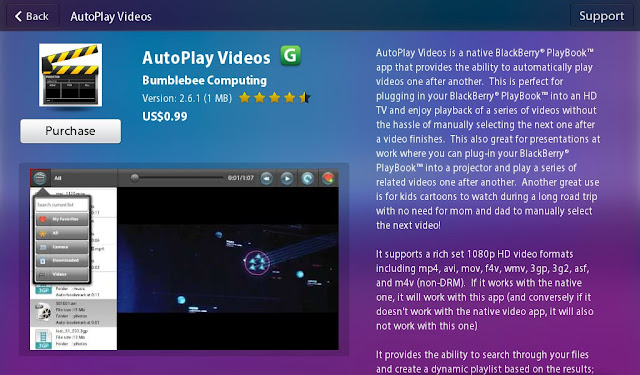If you go into App World and search for QMplayer, you find a free app. It is free, but it is really a free trial. Which is good, for at least you get to try it. Unlike Remote Media Player or AutoPlay Video, which are more like skins for the native video player, this seems to be a video player itself.
It has some interesting features, like swiping to change volume, fast forward, reverse, video playback speed, or audio playback speed. It plays more types of video, though during my free trail phase, I didn't have a chance to test what files it could play.
Not sure if QMplayer has anything to do with Mplayer. Not even sure what Mplayer is.
But it has a free trial period, I forgot how long. Try it out, see if you like it. If you do, buy it. I didn't, as I like Remote Media Player better. More choices are better.
Translate
Monday, October 29, 2012
Sunday, October 28, 2012
Buy This - Remote Media Player
With the security wipe and the installation of the new OS, I needed to reinstall my apps. Remote Media Player has a new version, 1.0.9. I don't know what the older version was. I knew a new version was out there, but it didn't install until I got the new OS. The app developer, Jesus Inglesia, had commented in this blog about the update, just couldn't install until now. What he has down is put more controls on the touch screen.
Now, when playing videos, you can control volume on the screen. He also now let's you forward or reverse 30 seconds of the video. In the screen capture above, you can see the arrows and the volume control. It has made my PlayBook a better device. I really enjoy all the control when watching videos. And the resume feature is great. Now, I don't have to try to get to the spot on the video I last watched. This is what the native video player should be.
Searching App World is not easy, so below is the link to Jesus Inglesia's webpage, xApps.es. It will take you to App World if you want to get Remote Media Player or any of his other apps. Or if want the Android version of the remote control. I also bought Uncompressed, which will extract rar files on the PlayBook.
xApps.es
I Must Update
I did it, I updated the OS on the PlayBook. I didn't do it earlier, just a little busy. So now I'm on OS 2.1.0.1088. I never did have the OS 2.1 betas on my PlayBook and I didn't install OS 2.1.0.1032, just went straight to 1088. I did do a security wipe, where you clear all data from your PlayBook, go back to factory settings. I think it improves performance and clears clutter. I think, I really don't know if it does. So, after the wipe, the PlayBook looks for updates and installs it. The you have add any of the apps you had before.
So, after all of that, my PlayBook seems faster. The browser seems faster too. But, the browser has crashed twice in 10 hours of use. Forgot to mention, got a new wifi router, so speed my be from the new router too.
Update good.
So, after all of that, my PlayBook seems faster. The browser seems faster too. But, the browser has crashed twice in 10 hours of use. Forgot to mention, got a new wifi router, so speed my be from the new router too.
Update good.
Sunday, October 21, 2012
Monoprice 8319 Black and White
I lost my Sony earphones, so when the package from Monoprice came the other day, I rushed to open the box and grab an earphone. The 8319 were was the ones I grabbed. Hi-Fi Premium Noise Isolating Earphones - Black & White. Hi-Fi I get. Premium? Don't get me wrong, they are good headphones, but, premium, no. As for noise isolating, that comes sticking the earbuds into the ear canal.
The plastic housing for the speakers look cheap. They come with one size earbuds, so hopefully they fit. I would guess they would take take earbuds you may have from other earphones, but I always lose them. The cord lenth is listed as 48"/ 1225 mm. The wire is covered in a nylon cloth, which doesn't tangle when you stuff them into your pocket. Some reviews mention that the cloth transmits noise as it rubs against your clothing, suggesting that they may not be good for jogging. The stereo jack is straight, I prefer L-shaped, and is gold plated.
The sound is rather good. It has a nice warmth to the music. Bass is not booming. They are a loud headphone, I needed to lower the volume on the PlayBook, as compared to other headphones, I have used. It's not audiophile headphones, but I payed $6.75 for them. With shipping. Worth at least $20. Sound like $50 headphones. But they do look cheap. So, if you don't mind the looks, they are a good deal.
The plastic housing for the speakers look cheap. They come with one size earbuds, so hopefully they fit. I would guess they would take take earbuds you may have from other earphones, but I always lose them. The cord lenth is listed as 48"/ 1225 mm. The wire is covered in a nylon cloth, which doesn't tangle when you stuff them into your pocket. Some reviews mention that the cloth transmits noise as it rubs against your clothing, suggesting that they may not be good for jogging. The stereo jack is straight, I prefer L-shaped, and is gold plated.
The sound is rather good. It has a nice warmth to the music. Bass is not booming. They are a loud headphone, I needed to lower the volume on the PlayBook, as compared to other headphones, I have used. It's not audiophile headphones, but I payed $6.75 for them. With shipping. Worth at least $20. Sound like $50 headphones. But they do look cheap. So, if you don't mind the looks, they are a good deal.
Monoprice Headphones
Finally I caved in and ordered earphones from Monoprice. Out of 9 different models they sell, I ordered 5 of them. Those in the boxes are models 9396 and 9697. They come with 3 sets of ear buds in the box.
Models 8319, 8320 and 8322 come in plastic bags with 1 set of ear buds. The one opened is 8319.
Monoprice recommends, for the 9xxx series, that you should break them in by using pink noise thru them. Not really sure what pink noise is, but I saw you could buy them in iTunes. I think there maybe websites for pink noise too, but I haven't looked into it.
Monoprice Headphones
Models 8319, 8320 and 8322 come in plastic bags with 1 set of ear buds. The one opened is 8319.
Monoprice recommends, for the 9xxx series, that you should break them in by using pink noise thru them. Not really sure what pink noise is, but I saw you could buy them in iTunes. I think there maybe websites for pink noise too, but I haven't looked into it.
Monoprice Headphones
Saturday, October 20, 2012
Android Widget Rant
I will apologize now, sorry. What is so special about widgets for Android? I just either don't understand what they are or its just me. I don't get their appeal. I know the clock/weather widget is interesting, but meh, I don't really need that. As long as I can see the time and date, I'm fine. Weather I can see with my eyes.
There was an article in TechRebublic that says "will make iPhone users jealous ". Yeah, I don't have an iPhone and it doesn't make me jealous. One was something called "Power Contol" so a user can adjust brightness level, turn off and on wifi or bluetooth and other things. But I can do that on the PlayBook By swiping from the top right corner of the bezel, towards the bottom left and I can control those things.
I would gather, people enjoy customizing their Android devices, I believe it is one of the appeals of Android. But I guess I don't. I don't see how it would simplify my life, make it easier or more productive.
This is a screen capture in browser and browser after swipe from top right corner of bezel.
Monday, October 15, 2012
To Mini or not to Mini
That is the question. Should I get a "iPad Mini" for my mother? It's a little early to ask that question, as there has been nothing announced, but there is a need to plan. I want to get something for her by Thanksgiving. American Thanksgiving.
She is almost 80 years old. She has a 1st generation iPod Touch, which she uses to Facebook, play games and read. But the OS is 3.1.3 and because it is so old, most apps can't be updated. Also, battery life is poor. It was always poor, now just getting worse. Now, we could get her an iPhone/smartphone, but I think she is better off with a phone that is just a phone.
I like the idea of the "iPad Mini" for her. The bigger 7.85" screen would be better for her then the new iPod Touch. It has to be as light as the new Nooks HD (11.1 oz/ 315 g). It also must have the same rear camera as the 5th generation iPod Touch, with LED flash. And front camera for FaceTime and Skype. The screen is not expected to be a "Retina" display, but "Retina" is just a made up term and overrated.
No camera with LED flash, no deal. It that is the case , we will get the 5th generation iPod Touch, red, 32 GB. $299 US. It has a 5 MP camera with LED flash. And a front facing camera.
Why an iOS device for her? All her grandchildren have either an iPhone or an iPod Touch.
My siblings and I are buying this gift for her. I'm too cheap.
Picture from store.apple.com
She is almost 80 years old. She has a 1st generation iPod Touch, which she uses to Facebook, play games and read. But the OS is 3.1.3 and because it is so old, most apps can't be updated. Also, battery life is poor. It was always poor, now just getting worse. Now, we could get her an iPhone/smartphone, but I think she is better off with a phone that is just a phone.
I like the idea of the "iPad Mini" for her. The bigger 7.85" screen would be better for her then the new iPod Touch. It has to be as light as the new Nooks HD (11.1 oz/ 315 g). It also must have the same rear camera as the 5th generation iPod Touch, with LED flash. And front camera for FaceTime and Skype. The screen is not expected to be a "Retina" display, but "Retina" is just a made up term and overrated.
No camera with LED flash, no deal. It that is the case , we will get the 5th generation iPod Touch, red, 32 GB. $299 US. It has a 5 MP camera with LED flash. And a front facing camera.
Why an iOS device for her? All her grandchildren have either an iPhone or an iPod Touch.
My siblings and I are buying this gift for her. I'm too cheap.
Picture from store.apple.com
Sunday, October 14, 2012
AutoPlay Videos in App World
More video players are appearing in App World for the BlackBerry PlayBook. "AutoPlay Videos", from Bumblebee Computing, is $0.99 US for a "limited time" only. How limited they don't say. I don't think this is a true video player, because like "Remote Media Player ", it uses the native video player. They both play whatever the native video player plays - no more, no less.
What "AutoPlay Videos " does is play videos one after the other. You make a list of videos to play and it plays them in the order you set. It may be good for long trips with the kids in the back seat or for presentations. I have no need for this feature, but someone else may.
It also has a search function. Which will come in handy if you have hundreds of videos. As I have the 16GB model, it doesn't hold too many video. A 20 minute cartoon, transcoded into a mkv format will be maybe 60 MB. So you could get 17 episodes into 1 GB. Then 60 GB will hold over 1,000 episodes. Search function will be needed. Alas, not for me.
I have not tried this one, as it doesn't appeals to me, but others may like it. It also has resume play, always a good thing.
Remote Media Player Update 2.0
Been using "Remote Media Player " for most of my videos needs. I have used the "PB Remote Control" app to advance or reverse in 30 second increments. It is awkward have both apps on the same PlayBook, but it works and I find it handy.
After a video has started playing, swiping from the top bezel will pause the video and take the screen to the menu page. Swiping from the top again, will bring you back to the paused video. Now to resume play, you need to touch the start/pause button twice.
Now, I have mentioned this before, top is whichever part of the bezel is facing up when holding the PlayBook. With the native video player, the video will play in landscape or portrait mode, so that would give you 4 choices. "Remote Media Player " will only play in landscape mode, giving you 2 choices.
I like this app because it will let you resume from last point played and I like the remote option. But now I find more options to play your videos in App World.
After a video has started playing, swiping from the top bezel will pause the video and take the screen to the menu page. Swiping from the top again, will bring you back to the paused video. Now to resume play, you need to touch the start/pause button twice.
Now, I have mentioned this before, top is whichever part of the bezel is facing up when holding the PlayBook. With the native video player, the video will play in landscape or portrait mode, so that would give you 4 choices. "Remote Media Player " will only play in landscape mode, giving you 2 choices.
I like this app because it will let you resume from last point played and I like the remote option. But now I find more options to play your videos in App World.
Kingston Wi-Drive Update 2.0
I haven't used the Wi-Drive for awhile, till yesterday. I'm not sure, but I can't connect the PlayBook to the Wi-Drive's wifi signal. I have not tried to connect the Wi-Drive to another device, but I will post when I have something definitive to say.
Monday, October 8, 2012
Remote Media Player and the Remote Update 1.0
Have been using "Remote Media Player" for a couple of days now. Always at home, where my PlayBook has been connected to wifi. At work today, where I have no access to wifi, I was using the player and I wanted to go back 30 seconds, because you can with the remote. But I could not. I could not use the remote app for the player. When I got home, I tried the remote for "Remote Media Player " and it worked. WiFi is needed for the remote app to access "Remote Media Player ". I should get a cheap Android phone to test how that would work as the remote. Now I'm thinking of getting a BB10 phone when they come out.
Also, "Remote Media Player " needs to be closed, or it will run in the background. Not like the native video player, which will stop playing if you go to the browser. Still, I really like the player. And the remote has can in handy, if I want to go back in 30 second intervals or forward in 30 second intervals. And, it remembers last point played.
Also, "Remote Media Player " needs to be closed, or it will run in the background. Not like the native video player, which will stop playing if you go to the browser. Still, I really like the player. And the remote has can in handy, if I want to go back in 30 second intervals or forward in 30 second intervals. And, it remembers last point played.
Sunday, October 7, 2012
TVR - The Neighbors - ABC
Saturday, October 6, 2012
Remote Media Player
A bad name for a good app. "Remote Media Player" is an app in App World, by Jesus Iglesias and xApps.es. It plays audio and video files. It says it can play SRT subtitles. But what I like about this player is that it can remember last point played in a video. So I bought it for $1.99. I think I will be using this as my main video player.
Biggest failing is that you can't control the volume on the touch screen. You do have the option to control the volume using the physical volume control, but I would like to control it using a touch screen.
You can get a free remote for the player. In Google Play, there is PBRemoteDroid for Android devices. In App World, the is "Remote Control for Media Player " for PlayBooks and BB10 devices. I have only my one PlayBook, so I installed the remote and the player to it. It can use the remote to control the player, but I can see only the remote or the player, not both at the same time. But it works, as I can fast forward or reverse in 30 second intervals. XApps.es list an iOS app, but I couldn't find one at this point.
I say it has a bad name because it is confusing. It is a media player that you can get remotes for. I think people will get the remotes and not know what they are for and give them bad reviews. At least the remotes are free.
This is a screen shot from Google Play of the remote
Biggest failing is that you can't control the volume on the touch screen. You do have the option to control the volume using the physical volume control, but I would like to control it using a touch screen.
I say it has a bad name because it is confusing. It is a media player that you can get remotes for. I think people will get the remotes and not know what they are for and give them bad reviews. At least the remotes are free.
This is a screen shot from Google Play of the remote
Uncompressor works
Yes, Uncompressor was able to extract 2 rar files on the PlayBook. It was 2 different files, one a mp4 video file and a folder of pictures. So, one thing down on my PlayBook bucket list. I don't know how much I will use it, but good to know I can. It will also do tar files, but haven't tried to see if it works.
WatchMore Does More
Have used WatchMore more. Not every mkv, mp4 or avi file with an ac3 audio file was able to convert into a playable video file with sound for the PlayBook. What I have found is that you can convert files that don't play into files that do. Even files that don't use ac3 audio tracks. I have only been able to convert mkv, mp4 and avi files. I have tried mpg and wmv video files, but never have been able to convert any.
All in all, a dollar well spent.
All in all, a dollar well spent.
Upon Further Investigation
xApps website listed other apps available for the BlackBerry PlayBook. There is an ebook reader, something for syncing with Firefox on your PC, a file explorer, something about bike stations in Valencia, Spain and something about a remote media player.
Remote Media Player is a bad name. It is media player for the PlayBook. I think it uses the native video player of the PlayBook, as it will play anything that the native player will play. The site states it is a native app that can be paired with a free app for Android phones that will allow you to use an Android phone as a remote for the media player. This is similar to using a BlackBerry phone as a remote using BlackBerry Bridge. So really not that interesting. It also says it will play subtitles.
Searching in App World, using the terms media remote brings up Media Remote Player. It again states that you need to pair the app with a free Android phone app. But the player will act as a stand alone player. But then, something caught my eye - it remembers last position played. What I always dreamed about. Yes, I don't have grand dreams. It does cost $1.99, but if it works ....
Uncompressor
I have been looking for an app to unlock a rar file. The PlayBook can unzip a zip file, but not a rar. I go to App World and input rar in search and all I would get are magna readers that say it could do it, but the reviews don't really talk about rar files. But in reading the BlackBerry PlayBook forums in CrackBerry, someone mentioned Uncompressor.
If you use rar as your search in App World, Uncompressor shows up. It cost me $0.99 + tax. The reviews were mixed, almost half said it was great, the other half said it didn't. It looks like a native app, as compared to an Android app ported over to the PlayBook. Jesus Iglesias is the author and he has a website for his app at xApps.es.
In reading his website, I have gleamed that Uncompressor cannot extract rar files that are password protected. It also will not extract multifile rar archives at this time. Hopefully this will be rectified, but not a big deal for me.
Tuesday, October 2, 2012
Kinda Cheap
Upon further investigation, I found a phone at Boost Mobile that was more then $100 but looks very promising for my friend. It does cost $150, so not sure if he will get it now. It is the Samsung Galaxy Rush.
3.5" screen
1GHz processor
2 GB memory
768 ram
Micro SD slot
3MP rear camera with LED flash
1.3 front facing camera
It comes with Ice Cream Sandwich, one of the cheapest phones with. And it can video Skype, I think. New on the market, so not many reviews to be had. Screen is smaller then the ZTE Warp, but the Rush seems more up-to-date. Things like Bluetooth 4.0 and Ice Cream Sandwich. It seems like a good choice for a tight budget.
Link to gsmarena.com for the specs for the Samsung Galaxy Rush
Specs for the Samsung Galaxy Rush
3.5" screen
1GHz processor
2 GB memory
768 ram
Micro SD slot
3MP rear camera with LED flash
1.3 front facing camera
It comes with Ice Cream Sandwich, one of the cheapest phones with. And it can video Skype, I think. New on the market, so not many reviews to be had. Screen is smaller then the ZTE Warp, but the Rush seems more up-to-date. Things like Bluetooth 4.0 and Ice Cream Sandwich. It seems like a good choice for a tight budget.
Link to gsmarena.com for the specs for the Samsung Galaxy Rush
Specs for the Samsung Galaxy Rush
Monday, October 1, 2012
The Post I Forgot to Title
My other friend has a Samsung Galaxy Prevail with Boost Mobile. I guess that the phone freezes up on him a lot. It is an Android 2.2 (Froyo) phone out the box and upgradeable to Android 2.3.6 (Gingerbread). Has a 3.2" screen and a 2MP rear camera. Now looking for a new phone for him. He doesn't have much money (I really need better friends), could use a bigger screen and could use Skype. He wants to spend about a $100.
Best thing about Boost Mobile is they don't throttle their 3G speeds. For as low as $45 a month, you get unlimited voice, text and 3G data. Phones are not subsidized, so that is an upfront cost for you. And Boost Mobile will activate for free.
The best phone for $99 was the ZTE Warp at Radioshack.com.
Android 2.3
4.3" WVGA screen
5MP camera with LED flash
1GHz processor
Bluetooth
Micro SD slot
It looks okay, but the reviews are terrible. This phone seems to freeze too. The color of the screen is also wanting, though the size is nice. The reviews also say the camera is not that good. Some 3MP cameras are better then what the Warp has. Also, not sure what version of Bluetooth it has, I have read v2.1 and v3.0. A lot of this phone seems dated. Gingerbread and not Ice Cream Sandwich (4.0). It seems to have 4GB of storage, which is better then most cheap Android phones. 512 MB of ram, which is why I think it seems to freeze up.
For the large display it seems like a good choice. But again, it seems dated. Not to worry, they are out of stock of them at Radioshack.com. So on I looked.
Link to gsmarena.com with specs for the ZTE Warp
Specs for ZTE Warp
Best thing about Boost Mobile is they don't throttle their 3G speeds. For as low as $45 a month, you get unlimited voice, text and 3G data. Phones are not subsidized, so that is an upfront cost for you. And Boost Mobile will activate for free.
The best phone for $99 was the ZTE Warp at Radioshack.com.
Android 2.3
4.3" WVGA screen
5MP camera with LED flash
1GHz processor
Bluetooth
Micro SD slot
It looks okay, but the reviews are terrible. This phone seems to freeze too. The color of the screen is also wanting, though the size is nice. The reviews also say the camera is not that good. Some 3MP cameras are better then what the Warp has. Also, not sure what version of Bluetooth it has, I have read v2.1 and v3.0. A lot of this phone seems dated. Gingerbread and not Ice Cream Sandwich (4.0). It seems to have 4GB of storage, which is better then most cheap Android phones. 512 MB of ram, which is why I think it seems to freeze up.
For the large display it seems like a good choice. But again, it seems dated. Not to worry, they are out of stock of them at Radioshack.com. So on I looked.
Link to gsmarena.com with specs for the ZTE Warp
Specs for ZTE Warp
Subscribe to:
Comments (Atom)